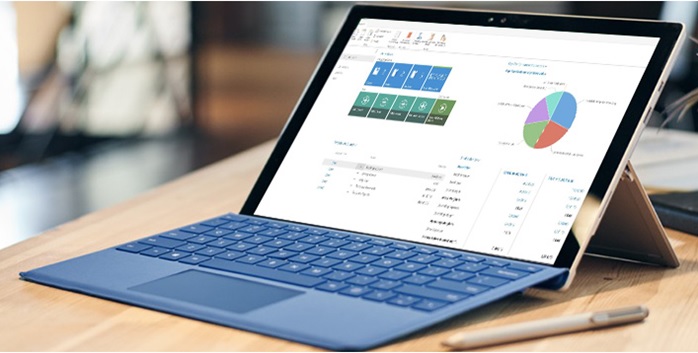Dynamics NAV 2017 – Bringing Two Worlds Together
Dynamics NAV 2017 – Bringing Two Worlds Together
A Proven Solution for Your Business
What’s New in Microsoft Dynamics NAV 2017
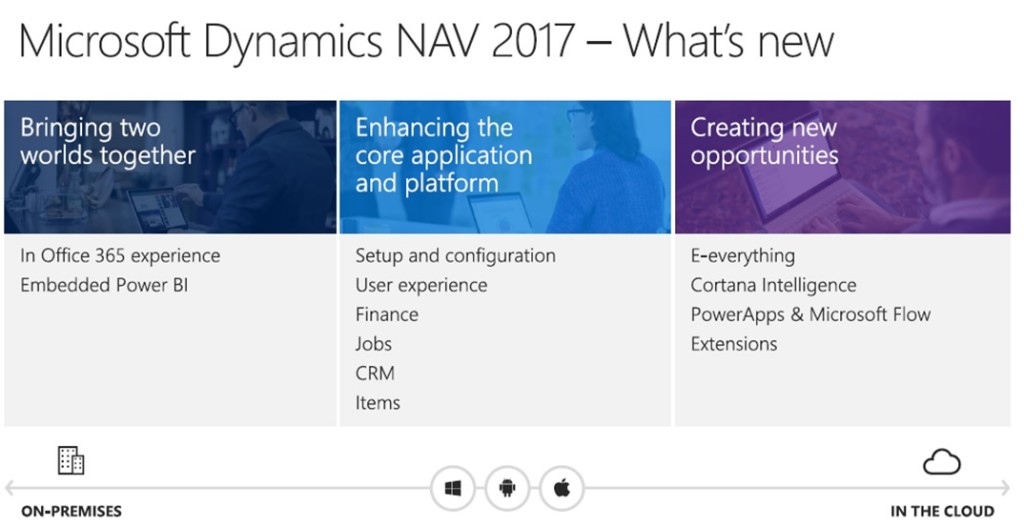
Application Users in Microsoft Dynamics NAV
Inventory Items
Item attributes You can add attributes to your inventory items that make it really easy to find the right product that your customer wants. You can define your own attribute types, such as color, country of manufacture, size, or product dimensions, and add them to your items as a supplement to the built-in item attribute types and values. Then, when you add items to sales and purchase documents, or just organize your items, you can view and filter on the attribute values to limit the list of items to choose from or take action on. For more information, see How to: Work with Item Attributes in Help.
Categorize items You can create a hierarchy of item categories and assign item attributes to each item category. When you add items to a category, they will inherit the attributes on the category. This ensures a common set of attributes on related items, speeds up the assignment of attributes to similar items, and allows filtering and navigating related items based on the category.
Smarter sales and purchase documents
Cancel posted credit memos You can now cancel posted sales and purchase credit memos in the same way that you can for posted sales and purchase invoices. Dynamics NAV then unapplies the credit memo from the invoice and creates a new invoice that is applied to the credit memo. This brings you back to where you started before you created the credit memo.
Package Tracking No. and Shipping Agent Code on sales invoices Posted sales invoices now show the package tracking number and the shipping agent code by default.
Account Categories in the Chart of Accounts
We have added account categories and sub categories so you can group general ledger accounts to fit your need for financial reporting. For each G/L account, you can specify the account category so that ledger entries posted to this account are categorized as assets or liabilities, for example., or an income or an expense, and so on.
For each account category, you can choose between different sub-categories. You can also create new sub-categories to fit your need. For example, for the G/L account category Income, you can define as many sub-categories as you need so that you can differentiate between income from services and income from product sales.
Payment reconciliation
Dynamics NAV 2017 includes a couple of small improvements to payment reconciliation:
Display outstanding payments and outstanding transactions in Payment Reconciliation Journal The Payment Reconciliation journal now shows totals for outstanding transactions and outstanding payments. From there, you can look up the list of documents that have not been applied or used in the reconciliation process.
You can choose to include outstanding payments and outstanding transactions information in the Payment Reconciliation report.
Jobs
Project Manager Role Center A new project manager field has been added to the Job Card so users have a clear sense of job ownership. The new My Jobs list on the Project Manager Role Center will now display jobs with the status of Order by default based on the new project manager field. So if Prakash is assigned as the project manager to 4 jobs and those jobs have the On Order status, those 4 jobs will default on the My Jobs list on the Project Manager role center. A new cue has been added to the Project Manager Role Center to Create Job Sales Invoice so users have quick access to this functionality. On the same Role Center the Reports tab in the ribbon has been removed and a new drop down list for Job Reports has been added to the Actions ribbon.
Job cost A new fact box has been added to the right side of the Job Card to display the job’s cost information. The term Contract is changed to Billable throughout the Jobs module. On the Job Card the Allow Schedule/Billable lines and Apply Usage Link options are marked by default for new jobs. A new report called Job Quote is available so Prakash can send a quote to a customer. This report is a Word Template so it can be modified using Word and emailed to the contact on the job.
Fixed Assets
We have made it easier to set up fixed assets. A standard setup is provided, but you can modify it if anytime you want. You can register fixed asset as cards with complete information, accounting details, and reporting classification. You can also register purchases of fixed assets through special fixed asset G/L journals where you can also dispose of fixed assets. The right accounting entries are created automatically.
Simplified Setup for using Dynamics CRM from inside Dynamics NAV
Dynamics NAV includes opportunity management and basic customer relationship management. But if you need more, you can easily set up a connection with Dynamics CRM so you can benefit from the strong capabilities that Dynamics CRM offers, such as marketing and customer service capabilities.
We’ve added a new assisted setup guide to the Business Manager home page that guides you through the setup process. Once that’s done, you’ll have a seamless coupling of Dynamics CRM records with Dynamics NAV records.
Simplified opportunity management and CRM functionality
The Dynamics NAV CRM module has been simplified and improved in a number of ways:
The existing CRM wizard pages have been replaced with card pages, so that they can also run in the Web client and to improve user experience.
Worksheet pages have been replaced by list pages so you can also use the pages in browsers.
The Contact card has been simplified by marking a number of controls as Additional, so that the page default looks simpler.
The .NET components for mail merge have been replaced with Word reporting. Also, new Word reporting capabilities generate email body content based on the related report and the selected report layout.
A new Sales & Relationship Manager Role Center (9026) has been created to showcase the relationship management part of CRM better (It does not include Campaigns and To-dos).
For setup, a new wizard has been created that helps users set up email logging (default public folders, rules, and job queue setup).
Smart notifications give you advice and recommendations
You can get in-context notifications when you create a sales invoice for a customer that has an overdue balance, for example, or when the amount in the sales document exceeds the credit limit specified for the customer. A subtle notification also shows up if you try to sell more items than you have in your inventory. Try to enter a large quantity in a sales invoice line, and see the notification kick in.
We’ll show you notifications in different areas of Dynamics NAV, and it’s up to you if you react on them or ignore them. We hope you’ll find them useful.
Extensions
Microsoft provides the following extensions:
Envestnet Yodlee Bank Feeds The Envestnet Yodlee Bank Feeds service is installed as an extension in Dynamics NAV 2017 and is ready to be enabled. When you have enabled the bank feed service, you must link the involved bank account to the online bank account that the feed will come from. When the bank feed service is enabled, you can set a bank account up to automatically import new bank statements into the Payment Reconciliation Journal window every two hour. Transactions for payments that have already been posted as applied and/or reconciled in the Payment Reconciliation Journal window will not be imported.
PayPal Payments Standard The PayPal Payments Standard service is installed as an extension in Dynamics NAV 2017 and ready to enabled. To enable customer payments through PayPal, you must do the following:
Set up PayPal Payments Standard as a payment service in the Payments Services window.
Select PayPal Payments Standard in the Payment Service field on the sales document in question.
QuickBooks Data Migration If your business uses QuickBooks today, you can export the relevant information and then open an assisted setup guide to upload the data to Dynamics NAV. You must have exported some or all of your existing customers, vendors, inventory items, and accounts to an Intuit Interchange Format (IIF) file.
Sales and Inventory Forecast The Sales and Inventory Forecast extension gives you insights about potential sales and a clear overview of expected stock-outs. The extension uses Cortana Intelligence to predict future sales based on your sales history to help you avoid inventory shortage. Note that you must set up an Azure Machine Learning instance and add the API URI and API Key to the Sales and Inventory Forecast setup.